Windows stores information about the programs that you use
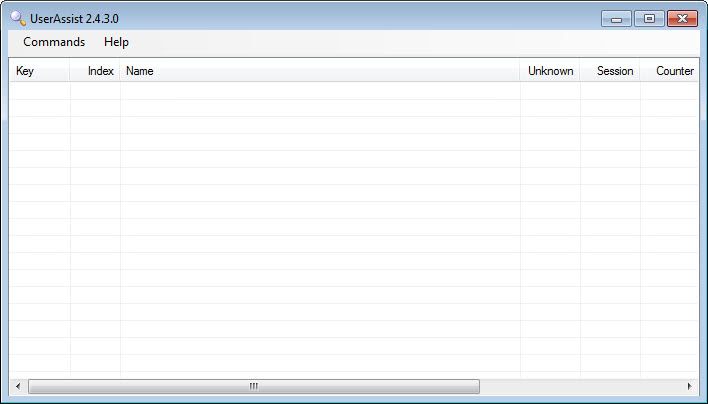
I really had troubles finding an appropriate title for this article. Windows XP displays a list of the most recent programs that you have accessed by default in the start menu.
Did you know that those information are continuously updated even though the option to show them has been disabled? A check on my personal account revealed that Windows stored information from 2005 until today.
The information are stored in the Registry using a simple ROT-13 encryption. Windows XP saves the full path and name of the program, last access and the number of total executions.
UserAssist is a nice little tool that decrypts the information and displays them it its main window. You can clear single entries by right-clicking and selecting clear. If you do have many entries in that list you might want to clear them all by clicking on commands, clear them all.
This does not disable the logging, it simply clears the current state. Windows XP will continue to log all activity unless you disable the whole process by clicking on commands > logging disabled in the program interface. This will take effect once you restart, log off and on again or kill the explorer.exe task in the task manager.
The manual way to disable logging is to open the Windows Registry editor. This can be done by using the shortcut Windows-R to open the run dialog box, typing in regedit, and hitting the enter key. You then need to navigate to the following key:
HKEY_CURRENT_USER\Software\Microsoft\Windows\CurrentVersion\Explorer\UserAssist\Settings\NoLog
and set the value of that key to 1. This can be done by double-clicking the key and changing the value when the prompt appears.
Windows stores the encrypted information in the key
HKEY_CURRENT_USER\Software\Microsoft\Windows\CurrentVersion\Explorer\UserAssist
Please note that you should not disable or clear the feature if you want to work with the recent items in your start menu.
Advertisement


















I did not expect speed drops after I removed and disabled this “feature”. Don’t think prefetch is affected at all by this
Will this not affect the pre-fetching feature? I wouldn’t put privacy over speed in this instance.
I dont mind the tracking, I just dont like how its hidden. If there was a list of recent programs, just like recent docs that may actually be of some use to people though the start menu does this itself.
I dont like the idea of tracking anymore than the next guy. We all need to start using and learning linux and try to get away from all the tracking OS’s that the big guys use.
I remember an article on Digg describing hoe the fbi, cia can remotely access any computer running xp through a backdoor and access everything undetected. I dont have much of anything to hide but I dont think they should have that much power.
I didn’t use the program but I read the registry key using a ROT13 converter.
On Windows Millenium, the content of the key is the list of the IE favorites, including the deleted ones.
Thank you Martin, once again ! Very interesting !