Karens Replicator automatic backup solution
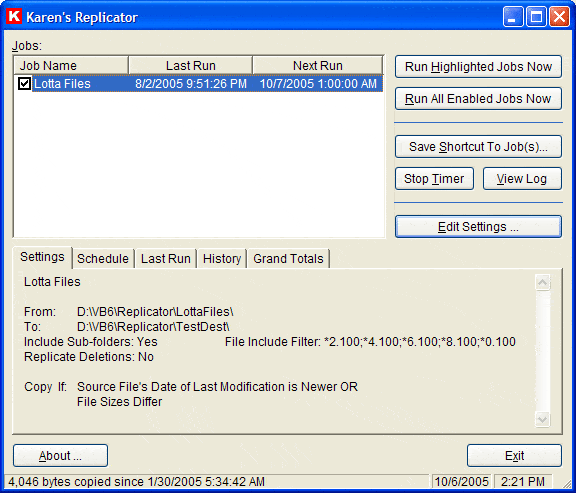
I think it is funny that I never experienced a hard drive failure in my whole life. Many friends that I have been talking to did experience corrupt or damaged hard drives and lost some or even all data because of this. Did I mention that I do backup my files regularly while they are not? I could bet a large amount of money that one of my hard drives would fail as soon as I would decide to discontinue backing up my files.
Karen's Replicator is a freeware utility for Windows that makes it pretty easy to backup files automatically. You may schedule regular backups and include or exclude files for certain backup sessions. It is also up to you to select the source and destination files and locations. I think the best method is to back them up on an external hard drive and additionally burn the most important files regularly to blank DVDs.
A nice feature is that you can select to either backup files normally or mirror the source, the latter meaning that the program will always keep a 1:1 copy of the source folder at the destination. Files no longer found at the source location are deleted from the backup location as well, it is more of a sync in this mode. The default mode copies only changed files to the backup drive but this can be easily changed in the program preferences.
When you first start the program you need to click on Edit Settings in the main interface to configure a backup job. From here, click on new job and fill out the relevant information on the screen. This includes a descriptive name, the source and destination folder, file filters, and how frequently you want to run the job. Sub folders are automatically included by default, and existing files are only copied if their are changed or newer than the previous backup copy.
Karen's Replicator is a handy program for users who just want to backup some of their folders on their Windows system regularly. The program lacks some features, like the ability to backup a hard drive partition, or to encrypt and compress the files and folders.
Update: The program has not been updated since 2009. While that suggests that it has been put on ice by its developer, it is still working properly on all new versions of the Microsoft Windows operating system.
Tips
- You can download the source code from the program website. Here you also find the Visual Basic Runtime 6.0 download that you may need.
- You can configure multiple backup jobs in the program and run them all or only select ones manually or on schedule.






















The developer passed away.
Karens Replicator is a decent free solution.
IMHO, Cobian Backup is a better free solution though.
I’ve mentioned both in an article I’ve written:How to create a Linux backup server and automatically backup your Windows XP
Thanks for mentioning this netking. The backup utility which comes build in is not that powerful as far as I can remember.
You can’t synchronize between source and destination for instance or exclude files from backup. (as far as I know, was a long time ago that I took a look at the tool)
As far as I know, there’s a buil-in utility in Windows XP that does exactly the same thing…
You can find it in “sytem tools”…
I don’t know if it’s available on Home Edition, but I use it and it’s pretty straightforward too..
Nice find ! Thanks !