Remove old dll files from your system
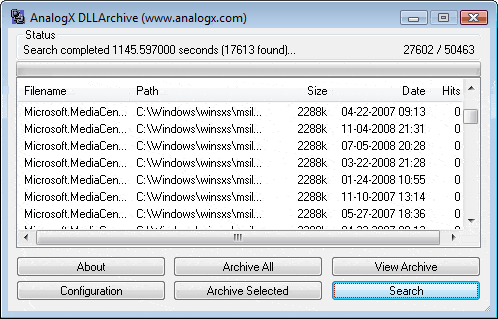
The uninstallation of files does not always seem to work as intended on Windows XP; it is no secret that the system folder grows over time which can mostly be attributed to programs adding their files to it but not removing them again when they are uninstalled.
If you delete a program directory by hand for example all dll files in the system directory remain where they are. There is also the case where you want to uninstall a program and a window pops up asking whether you want to delete a driver that is found in that directory. It is often not clear if you should delete a file as it may be used by other programs as well.
DLL Archive is a free program that helps you clear this mess. The freeware scans and verifies all dll files on your system and adds some to a list of dlls that are most likely obsolete. Most likely means that there is of course a chance that a particular dll is still needed.
The files do not get deleted outright because of this. They are instead moved to an archive folder on your system so that you can move them back in case they are still needed by another program or the system. You may not notice right away that something is amiss, considering that you may need to run another program that uses the file first to see a negative effect. Sometimes, you may also need to restart the system to make sure it boots just fine and the system does not throw any error messages.
If you receive errors you should move the dll that is -hopefully - listed in the error message back to the system directory. I performed a scan and it found more than 450 dll files that DLL Archive marked as obsolete. I decided to archive them all and see what would happen. Well, nothing happened at all. The operating system booted as usual and all programs that I use on a daily basis worked just fine. Note that your experience may be different.
The size of the DLLArchive folder was 196 megabytes, this is huge if you ask me. I suggest you keep those files at least for a week and see if any error pops up at a later time. If none appears delete them or back them up to a CD or DVD before you do so.
The program works on all recent versions of the Windows operating system according to the developer website (with the exception of Windows 8 which is not listed on it).
Advertisement


















used to have an older free prog til my house burned down.
would scan your system for old tucked-away drivers that you don’t need anymore, anyone PLEASE know where I can find another prog like this?
Can’t remember the name and would be DEEPLY appreciated!
There is (for me at least) no way whatsoever to get back my archived files. Unless you are 110% damn sure about what you are doing, stay clear of this program!
well i first noticed a problem when i tried to access System Information from the start menu. I would get an error that read “marscore.dll not found”. This same file is used in various other applications as well. The restore function in Dll Archive only restored about 80% of the dll’s in the archive, the rest just sat there and refused restoration. It took a bit of trouble shooting, but it wasn’t till i re-downloaded .Net Framework version 2.0 that i was able to resolve the problem. Apparently I wasn’t the only one who ran into this problem as you can read from ask-leo.com and http://www.snapfiles.com . Anyways, other than this small problem I love the info you present on this website Martin.
Well as I said it did archive 197 MB of dlls and that was 3 days ago. All the programs that I have been using since then have been working as always.
No problems at all. All dlls are moved to a folder and you can easily move them back to the dir where they belong.
Not sure what went wrong there Adrift.
I don’t know about the rest of you folks, but this thing was nothing but a nightmare for me. It has a tendency to archive dll’s that are vital to the OS and despite Analogx’s claims to the contrary, it does NOT fully restore those dll’s that have been archived.
My Dll Archive folder wound up pretty big as well.
Hey thanx a lot this tool helps me a lot bcoz I install and uninstall a lot of program which leave away their dll files.