Use the Foxtor Extension for anonymous surfing
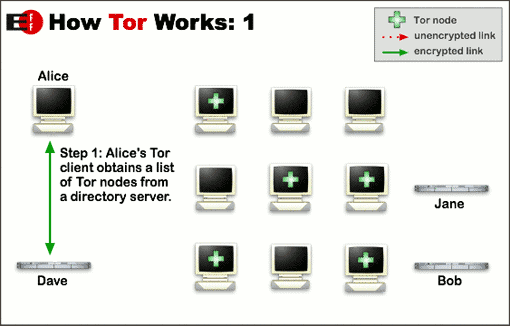
There are times when it is safer to remain anonymous on the Internet - be it that you want to write something about your current company on the web, live in a country that tries to prevent that its citizens access unbiased information on the Internet, or simply for the reason that you do not wish that someone could track what you are doing on the Internet.
In an ideal world every user should have the right to read and publish on the Internet without the fear of losing a job or his or her life. The world however is not ideal and tools like FoxTor exist to help those people out.
FoxTor is a Firefox extension that uses the popular Tor network of sites to provide users with access to an anonymous Internet connection. The requests are routed through several Tor servers to anonymize the connection. Each server only knows the previous and next server in line, but never more than that. Traffic is encrypted as well and if someone would spy on a Tor server, the only information they could get out of that is about the two servers the monitored server opened connections to.
The first server you connect to knows your IP address, but it does not know the destination of your request.
The extension is easy to use. Once installed an image of a fox appears in your statusbar, next to it the message "You are not Unmasked". To enable anonymity you simply left-click on the fox and you get a message that the connection is now masked.
You need Tor & Privoxy to make this work, just download the package from the tor official download website.
Update: FoxTor has not been updated for a long time, and as such it is not really working anymore in newer versions of the Firefox web browser. I suggest you check out the Tor project website directly to download and install Tor from there. While it may not be as comfortable as switching the service on and off in Firefox, it provides you with the same level of anonymity after all.
Advertisement




















If you still can’t get them give me your email and I will send them to you.
moncourrier () bluebottle com
I am trying to install Foxtor which requires Tor and Privoxy. I cannot download either of these as my domain blocks them. Where can I find links that would not be blocked? Thanks.
I use anonymouser plugin http://anonymouserplugin.blogspot.com/. As Tor network is un-available at my work place.
I think this addon is awesome, but still it has a great impact on the speed of connection.
It is very simple, if you want to be more secured then the performance will drop.
THanks