Avoid Spam with One-Use-Emails
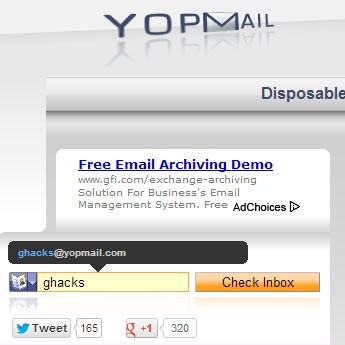
This topic has been covered before on this blog but I tend to take a look at older interesting topics from time to time and update them to reflect the changes that happened to the concept in the time between. One-Use-Emails, also known as Disposable Email Addresses and Throwaway Emails are really helpful when you do not want to give someone your real email address because you fear that they would abuse this information and probably sell the address to make some quick cash.
It is also useful when you do not want to be linked to an email that you send out. Maybe you wrote a critical email to a senator or members of congress, or sign up on a forum that covers topics that you do not want to be associated with.
Many websites, forums and blogs display content only to members, which means all users that registered an account on the website in question. They usually verify members through their email address so that you cannot just signup with bogus information just to access the contents. If you are using your real email in this context, it may be exposed on the site, at least to the admins of it. This process is time consuming, dangerous for your email address and a complete waste of time from a user perspective.
You may ask yourself why I say it is useless? Here is why. Users who know computers and the Internet already know about one-use-emails and use those to register at those websites.Normal users who do not know about those services register with their real email and tend to see an increase in spam after they registered.
The concept:
The concept of one-use-email services is pretty simple. You are free to choose any email address from domain names the service has associated with the service. One service that I like a lot is Yopmail. Valid emails are all @yopmail.com addresses like ghacks@yopmail.com or martin@yopmail.com.
You use these one-use-emails to register accounts on websitesand visit the website of the email service afterwards to verify the account and delete the email afterwards.
You enter the name of the email that you've chosen in the form field, for example ghacks or martin and click check to read all email that was sent to that email address in the last days which should include your registration email. Read it, click on the link and you are registered but your normal mail accounts will not see an increase in spam since you did not link it to the registration process.
Some services give you extra options, you can for instance delete the email which is important because of one security aspect. Everyone who enters the name you have selected can read the mails that are sent to it. If you leave the email on the server anyone who reads that email knows that a user with the name xxx registered at a website. It would be easy to go to that website and claim you lost your password. An automatic script sends the password to the account or password reset instructions and et voila, someone else can take over your account.
My advice, if you can delete emails, do so.
You should also make sure that at best no one at the website you registered is able to view your email address. While that is usually impossible where administrators are concerned, you usually have options to hide contact information.
Please note that those service do not hide your identity. The website owner and the owner of the disposable email service do know your IP address. This is just a method to avoid spam.
All services are free. I decided that I did not want to post links to services that require you to register or pay money to use their service.
You find additional providers on our one-use email provider listing.
Firefox Extensions:
Other methods: Email aliases
Google, Yahoo and many other email providers are offering a service commonly called email aliases or email plus. You simply append a +text to your email address; ghacks@gmail.com would become ghacks+text@gmail.com. The advantage of this method is that you can easily filter out everything that comes to ghacks+text@gmail.com. You can also verify which website that you registered to actually sold your email because you see exactly to which +text alias the spam is coming. You can for instance add the sitename to the alias to identify the service at once. ghacks+ebay@gmail.com, ghacks+amazon@gmail.com and so forth.
A disadvantage is probably that it is very easy to analyze this alias and find out the real email, remove the +text part and you have the real email.
Bugmenot:
Bugmenot offers a collection of website logins that everyone can use. Instead of registering at a website you search the bugmenot database for a site login, they have logins to popular websites. Maybe you are lucky. This does not work for personalized websites of course. For everything else it is fine.
Advertisement





















thank u wey match its great i recomened this tempinbox.com
Also, when sumbitting accounts to BugMeNot.com its a good idea to use disposable emails (I use Mailinator)
Simply said, make 2 accounts for yourself. First a regular one, second a “spam” account that you check from time to time. The first one use only in a trusted area. And don’t forget to use BugMeNot.com where possible so that you don’t have to create account.