Stealth Web Page Recorder
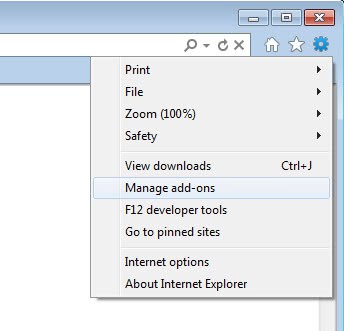
Internet Explorer users beware: Stealth Web Page Recorder is a little add on for Microsoft's Internet Explorer that records every visited web page, including every action on that page like entering passwords, forms, emails and account numbers. The add on can't be spotted in the task manager nor in advanced tools like process explorer, it is a so called BHO - Browser Helper Object.
To check if this add on is running on your system click on Tools - manage Add-ons. You may need to tap on the Alt-key to display the menu bar with the Tools menu listed in it on newer versions of Internet Explorer.
If SWL Plugin Class appears it is already installed on your system. It is very easy to spy upon another user if Stealth Web Page Recorder has been installed on the system. AntiVir Guard warns you if you download / install the tool on your system and I suppose that most other antivirus tools will detect the BHO as well. I'm not sure if they will warn the user once it is installed, this remains to be tested.
The best protection against these kind of programs is be to switch to a browser that is more secure like Firefox or Opera. Both are better, faster and more secure than the current version of Internet Explorer.
Update: To check for the add-on in newer versions of Internet Explorer do the following: Open the Internet Explorer web browser and click on the Settings icon in the top right corner of the browser. Select Manage Addons from the context menu.
This opens the add-ons manager window where you need to check if the browser helper object is installed. It should be listed under Toolbars and Extensions here, but I would recommend going through all different add-on types - including add-ons not currently loaded - to make sure it is not listed here at all.
Newer versions of Internet Explorer ship with improved security. While that does not prevent the installation of Browser Helper Objects, you are now warned the first time you run the browser after installation so that you can enable it or keep it disabled.
Advertisement













