Search With Firefox Extension
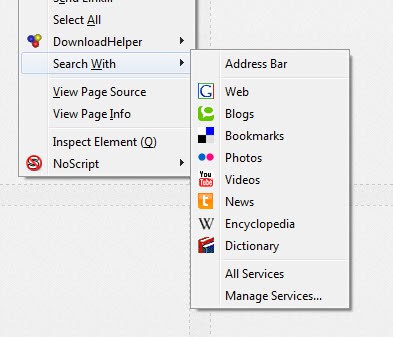
It is time for some new Firefox extensions and the first one that I would like to introduce today is called Search With. The Firefox extension adds a Search With option to the right click menu. To use it you select a text, right click afterwards and select Search With from the context menu that opens up.
You see a list of search providers that you can select one from to search for the highlighted term using the service.
While it is great to send searches to select search providers this way, what makes it more than that is the option to customize the list of providers. The extension ships with a preinstalled selection of search engines, Google, YouTube or Wikipedia for example.
To add custom search engines, click on the manage services link in the context menu. You can use it to add search engines that are not displayed by default to the context menu.
The extension groups search providers in six groups: Web Search, Blog Search, Photo Search, Bookmark Search, Encyclopedia Search and Dictionary Looku. Each group lists several search engines that you can pick one or multiple from to use them directly from the context menu.
You are free to add more categories or split categories to have more than one search engine ready for a search. Adding a new search engine is really easy. To add a new one select add engine from the menu. After that you enter the search path and possible additional options, select an icon and finally a category for it. That's all there is to do.
You can remove search engines with a right-click and the selection of Search With > Manage Services. Here you see a list of all services that are currently displayed, with options to remove services from that list or change the sort order in the menu.
A click on Engines displays all engines that ship with the extension by default. Here you also have the option to add custom engines that are not listed yet. Even better, it is also possible to import search plugins that are currently installed in the web browser.
Tips:
- It is recommended to remove all search engines from the list that you never use so that you do not click on them accidentally and have better access to the search engines that you make use of.
- You can sort search engines in the options.




















Unfortunately that extension no longer exists. Do you know of any new one?
Thanks Ghacks! Both for the pointer and for clearly explaining that the extension works with the right click menu. Check out the description from the actual page:
SearchWith extension allows you to search selected with various search services. It adds a “Search With” sub menu on the context menu (right-click menu) with a configurable list of search services that can be used to search the highlighted text.
Context sub-menu? Not sure I have one of those. Does it also work for the right menu, on the mouse? ;)