Disable PDF display in Firefox
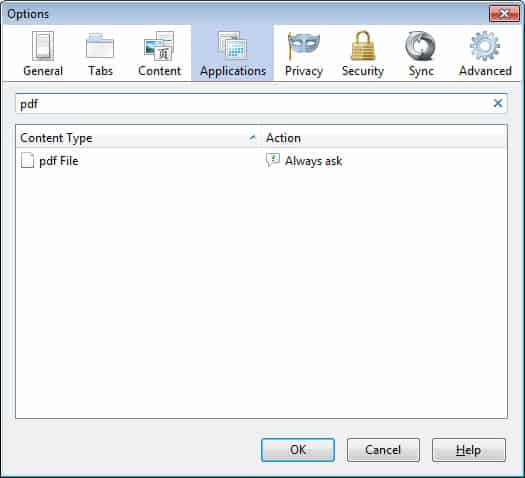
Firefox, and all other browsers as well, offer two methods to display PDF documents. The first displays the PDF file in Firefox itself, and uses the Adobe Reader plugin to do so. The second method starts Adobe Reader or another pdf program to display the PDF file there. The first method may be convenient but has some disadvantages that I want to address right now.
The most obvious reason is load time. It takes some seconds to load the plugin. This by itself would not be a real problem but it locks the whole browser while loading. You can't do anything besides waiting for the plugin to load and initialize. If an error occurs during the process the browser may lock up completely and may even crash. This happened to me before and this is really annoying.
My suggestion would be to change the Firefox settings to the second method. To do so click on tools, options. Select the download tab and click on view & edit actions. Scroll down to PDF and select change action. Chose open them with default application instead of use this plugin.
You can use this method for other files as well. Look at all the Quicktime file associations, they use the Quicktime plugin as well. They should load faster if you switch to the Quicktime application instead.
Update: Firefox users can still disable the inline display of pdf documents in the browser. The way this is configured in newer versions of the browser has changed though.
Click on Firefox > Options, and switch to the applications tab afterwards. Filter for pdf to display only the pdf content type.
You can now change the default action with a click on the action menu. Depending on what you have installed, you can select always ask to always display a dialog, save file to save it to the local system automatically, or select a local program or plugin instead.
Update: Note that newer versions of Firefox ship with their own internal PDF viewer that does not depend on plugins at all. You can still change the pdf viewer in Firefox if you prefer a different reader application.
Advertisement



















And do not forget to consider the “Foxit Reader” as an alternat5ive to Adobe Acrobat: it is so much faster (practically immediate pop-up!), no comparison!
http://www.ghacks.net/2006/08/08/lightweight-alternatives-to-heavyweight-programs/
now that is really strange ;)
No, that option isn’t even available because there are no file extensions (PDF or anything else) to change the actions for.
I think you did not click change action, can that be the case ?
Great idea. PDFs can be a nightmare. My “view & edit actions” window doesn’t contain any file extensions to modify! Any ideas why this is the case? I’m guessing one of my extensions may have disabled it.