Erase Personal Tracks with Disk Cleaner
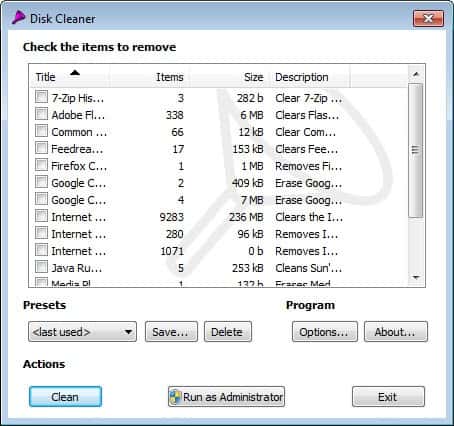
You are leaving traces on the computer you are working on unless you are using a live CD or software that runs from USB flash drives. Windows may still record information about programs you run from external storage devices. Nearly every operation in Windows is recorded by the operating system. The start of a program, documents that you open and videos that you watch.
Disk Cleaner is a nice freeware application that can help you remove those traces from the operating system. It scans your computer after installation for items in select locations. This includes browser caches, temporary folders, recent documents and many other locations.
Almost thirty locations, each showing the number of files and the complete size of all files stored in them are displayed afterwards in the interface. I think it's interesting that the program lists all three browsers that I use (Opera, Firefox and Internet Explorer) each with separate entries for disk cache, cookies, history and more.
Cleaning is easy as well. Mark the locations that you want removed from all traces and select clean afterwards. If a path is cleaned it will disappear from the disk cleaner listing and reappear again if new files are discovered. Nice little tool with great impact on security.
Update: Disk Cleaner has not been updated since 2010, which indicates that the program has been put on ice, or even been fully abandoned by its author. While it still seems to work with all recent versions of the Windows operating system, it is likely that it will at one point in time be fully or partially incompatible with newer versions of Windows.
I'd therefore suggest you try out other programs that operate in a similar manner. Programs like Wipe 2011 or CCleaner support additional programs and features that Disk Cleaner does not support. Features like secure deletion of data so that files and data that got deleted during the process cannot be recovered anymore, a scan of the Windows Registry for invalid entries, or advanced cleaning options when it comes to web browsers.
I suggest you start with CCleaner, as it is available as a portable version that you do not need to install at all to use. Just download and run the program on your system to use it.
Advertisement




















I agree with tash about CCeaner; but use this link to get different builds, including “slim” and “basic”
– http://www.ccleaner.com/download/builds.aspx
Also these two freeware tools are worth a look
HDCleaner
– http://home.tiscali.de/zdata/hdcleaner_e.htm
System Wiper (P2P support)
– http://www.iisoftware.net/index.php?clean.html
I still like Crap Cleaner (ccleaner) better.. Many more options http://www.ccleaner.com/
http://www.diskcleaner.nl/download.php