Stumble Upon Firefox Extension
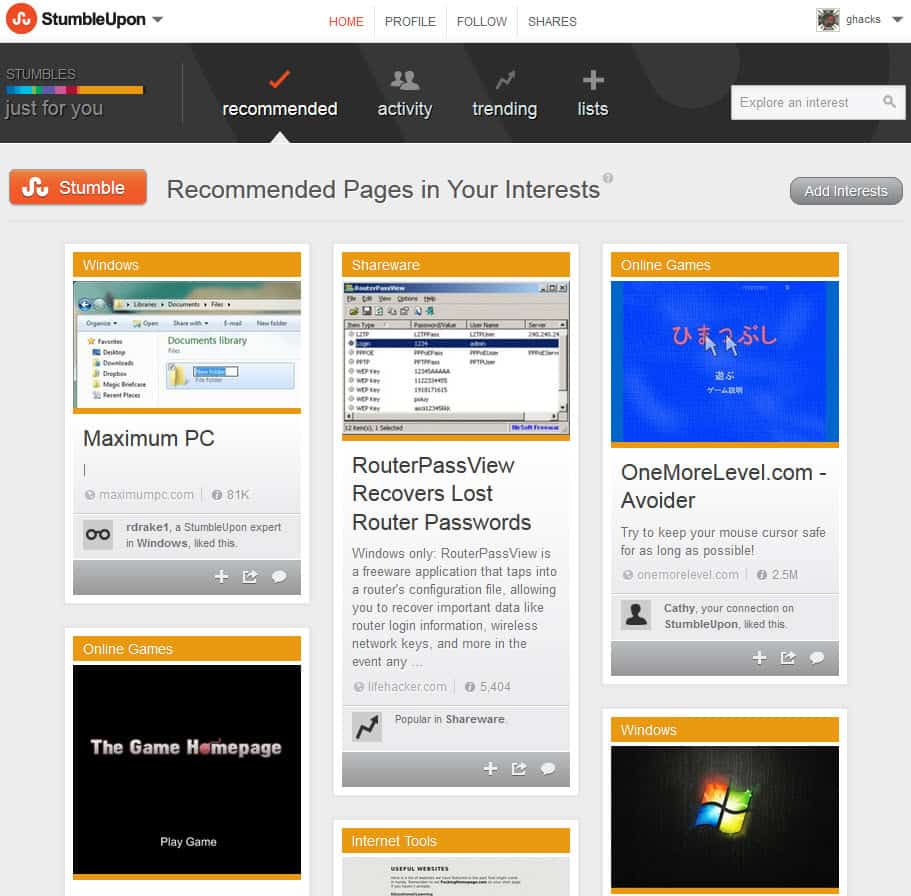
I've been using the Stumble Upon Firefox extension for some time now and have to say that I'm very pleased with the extension's development progress. After installation it can be activated by either hitting CTRL + F11 or using the View / Toolbars Menu.Before you can make use of the application, it is required to create an account. The account creation page should open up right away after you have installed the add-on in Firefox.
You can either connect using Facebook, so that you do not have to enter any registration information at all to join but provide Stumbleupon with information about your Facebook friends and public profile, or sign up the regular way.
The Stumbleupon website is displayed right afterwards showing recommended pages in your interests, if you have configured any yet. If not, you should click on the add interests button here to define the topics that you are interested in. This includes computers and Internet, science, music but also interests such as humor or celebrities.
The Firefox extension adds a toolbar to the browser that displays a start stumbling and sign in link indicating that you are not signed in right now. Once you sign in, you get full access to the toolbar which has a lot to offer and may confuse new users at first.
Here is a short explanation of all items that you find listed here:
- Stumble - Opens a random website based on your interests in the current browser tab.
- All - Here you can modify the selection criteria for the sites that are displayed to you.
- Shares - The next button highlights shares from users.
- I like it or not - Vote for the site.
- Facebook - Share the website on Facebook.
- Share - Share it in different ways.
- Info - Show Stumbleupon users who like the current website.
- Likes - Display all of your likes.
- Connections - Display users that you are following.
- Inbox - Opens your personal inbox.
- Tools - Access to a variety of tools including sign-out, change password or Toolbar options to add or remove items from it.
You can remove items from the toolbar using the Toolbar options menu which can be quite useful as it enables you to remove noise from it.
After that you click on stumble and a new website will be loaded that corresponds to the categories that you've chosen before. It is a great way to learn of new Internet sites without stumbling upon them accidentally. You may click on "I like it" in the toolbar if you like the website and stumble upon will deliver more websites that are similar to the ones that you like. You may also tag pages and send pages to friends.
You may preview the system without installing the extension. Just click on a tag and one webpage will load. You don't have an option to take a look at another webpage unless you go back to the stumble upon explore homepage.
Update: Stumbleupon lets you explore some pages without an account. The full functionality however is only accessible to users with an account. It is now however possible to browse the sites directly on the Stumbleupon website after having logged in there, without the need for an extension to be installed first.
The extension itself offers an alternate way of accessing the site and its features. It also needs to be noted that the StumbleBar is available for Firefox, Google Chrome and Microsoft's Internet Explorer.
Stumbleupon Tips
- You can enable keyboard shortcuts in the options so that you do not need to use the mouse at all to use Stumbleupon. Click Tools > Toolbar Options > Shortcuts to configure them.
- It is important to configure your interests first as you may end up with suggestions that do not interest you otherwise.
- Note that the activity and trending pages on Stumbleupon ignore your interests and display all kinds of pages.
- Lists can be quite useful if you want to browse a selection of pages that deal with a specific topic, e.g. movies or fashion.




















I´am using stumble upon as one source to use for finding interesting new sites. Love it.
I am a very big fan of Stumble! Community.
It one of the best things about Firefox.
Actually I use Opera 90% of the time and Flock the other 10% with Stumble and it blog post functions.