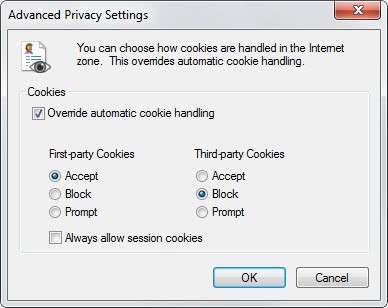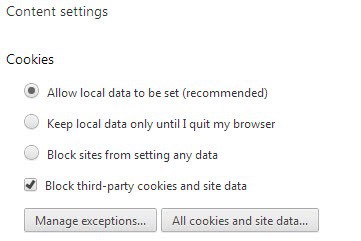Introduction Series Part 4: Cookies
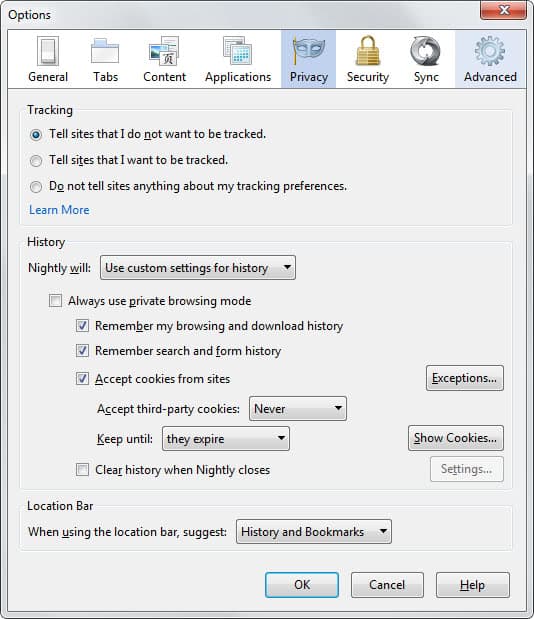
Cookies even after all those years are still a mysterious concept to many Internet users. At their core, they are nothing more than data files that get saved to the computer's of users who visit websites that set them. Basic cookies are usually divided into first and third party cookies. A first party cookie is always set by the site you visit. So, if you go to my site and it sets a cookie, that is a first party cookie. Third party cookies on the other hand are set by scripts that run from different domains. The Facebook like box on the right may set a cookie on your system as well, and this is considered a third party cookie as it is set by a different domain.
There are other types of cookies, Flash cookies for example (LSO), that can be set as well. The main purpose of cookies is to provide websites with local storage that they can use for information. Think of authentication information so that you do not have to sign in again on every page you visit, or game saves of Flash games that you have played.
Sometimes, cookies are used for tracking purposes. Since cookies can be accessed whenever you open a website that has set a cookie or runs a script that has set one, it is easy to follow your movement on the Internet. The majority of sites have Facebook like buttons, Google Adsense or Analytics, and other scripts that they run, and these scripts can access the cookies they set. I'm not saying all of them use the information to track you on the Web, but there are marketing agencies and businesses out there that do.
These tracking information are often used to create profiles that collects information about your interests as well as related information, like the location you connect to the Internet or the browser that you are using. It is relatively easy to create a profile, and these profiles are then either used to display targeted advertisement to you, or sold to companies instead.
Some companies are making available opt-out options so that you won't receive personalized advertisement. Amazon does so and there is Privacy Choice which you can use to opt-out of dozen of services.
Firefox users can check out the delete all cookies but select ones on exit guide and Chrome users the Keep my opt-outs extension.
Most web browsers provide you with options to block third party cookies right away:
Firefox: Click on the Firefox button and select options. Switch to privacy, switch from Remember history to Use custom settings for history, and select never next to accept third-party cookies.
Internet Explorer: Tap on the Alt-key and select Tools > Internet Options from the menu that opens up. Switch to the privacy tab and click on the advanced button here. Enable override automatic cookie handling and set the third party cookies parameter to block.
Advertisement