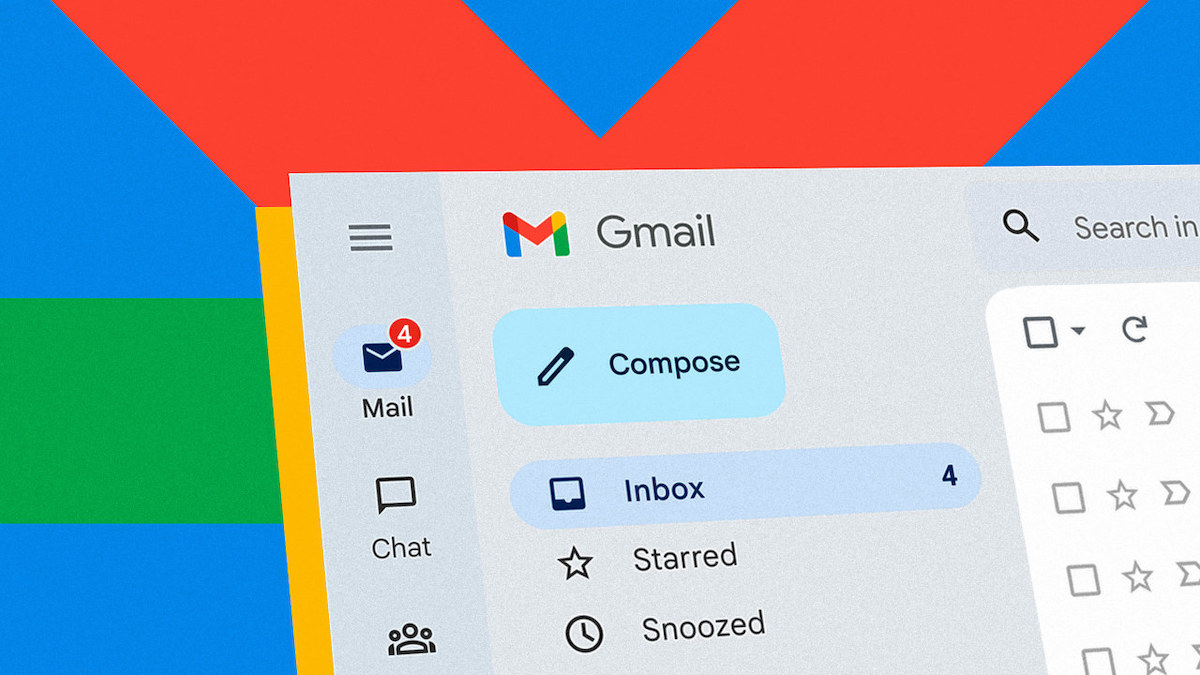Gmail Drive
GMail Drive is a Shell Namespace Extension that creates a virtual file system around your Google Gmail account, allowing you to use Gmail as a storage medium on your Windows PC.
GMail Drive creates a virtual file system on top of your Google Gmail account and enables you to save and retrieve files stored on your Gmail account directly from inside Windows Explorer. GMail Drive literally adds a new drive to your computer under the My Computer folder, that you can use just like any other folder on your system.
Update: Google recently launched Google Drive, a cloud hosting service that is providing Google users with 5 Gigabytes of free storage space. Since this is an official service, it is recommended to sign up for and use it instead of Gmail Drive, which may or may not work anymore at the time of writing (as the last update has been in 2008).
Google Drive adds a folder to your system that you can use to access your online files. This includes Google Docs documents, and other files that you have moved into the folder. The folder gets automatically synchronized with Google's cloud storage, and any other computer that is running Google Drive as well.
Google users who require more space than the 5 Gigabytes that every user gets for free, can buy additional storage, starting at $2.49 per month for an additional 25 Gigabytes of storage. Storage can be increased by up to 16 Terabytes, which comes at a price of $799.99 per month.
You may also be interested in mapping the Google Drive folder to a drive letter on your computer system to improve its accessibility.
If you are not fixated on using Google and its Google Drive service, you may be interested in our cloud drive price comparison guide, which compares several popular cloud hosting services with each other.
Advertisement