Config Inspector

First of all, Merry Christmas everyone. Config Inspector is a nice little freeware application for the Windows operating systems that can be best described as an advanced task manager. Besides offering more information about applications and processes that are running on your system, it also displays vital information about memory and cpu usage, network utilization and general windows information.
A nice handy utility which is only 125K zipped. Just unpack and run, no installation required.
ConfigInspector: The Next Generation of Windows Task Manager
For the average user, Windows Task Manager probably doesn’t come into play very much at all, though this is just a guess. Users who are more particular and curious from moderate to advanced abilities are definitely familiar with Task Manager. It is a go-to for controlling application usage, active process identification, observation of services and performance and CPU usage among other things. From the Task Manager, the user is able to terminate processes and applications that are unnecessary or interfering with other applications.

ConfigInspector is a free utility that displays the most pertinent information about your operating system. It is like Task Manager on steroids. For the user who utilizes Windows Task Manager regularly, this is a must-have utility. It is more precise than Task Manager and offers more features, yet you still have the control that you normally would, if not more. The specific features that it offers, as per the specs, are as follows:
Displays list of working applications;
Displays list of working processes;
Monitors the memory status;
Monitors the CPU and network utilization;
Displays the full list of CPU capabilities;
Displays important Windows OS parameters;
Displays Windows Network parameters;
Displays HDD status and information;
Displays videocard information;
Displays soundcard information;
ConfigInspector works under Windows 2000/XP/2003 only.
The last part is interesting. “ConfigInspector works under Windows 2000/ XP/2003 only. It works under Windows 7 as well. Perhaps that is because many XP applications are compatible with Windows 7. There is no mention of Vista compatibility at the download site. To examine the capabilities of ConfigInspector, download the .zip free version from this link.
Double-click the .exe file to extract and ConfigInspector opens immediately without any installation. It is a stand-alone utility that can be turned on and off as needed, though it would be reasonable to assume that the advanced user would use it on a regular basis and perhaps leave Windows Task Manager aside.
For example, here is a screenshot of the CPU usage monitor:
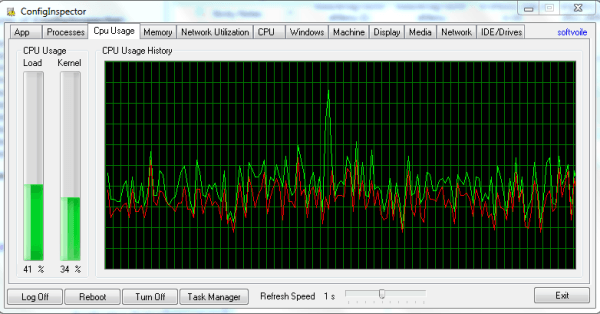
There is a constant and indelibly accurate readout of CPU Load and Kernel Usage. Load is indicated by the green line and Kernel is indicated by the red. You will see rapid and continuous fluctuations every second. This CPU is running 12 applications at once, so it is interesting to see the activity.
Specific activity can be identified with ConfigInspector for Applications, Processes, CPU Usage, Memory, Network Utilization, CPU, Windows, Machine, Display, Media, Network and IDE/Drives. All of these are tabs in the utility and each can be appropriately manipulated as needed. The following screenshot shows the Memory tab:
It is visible, right down to the exact number of bytes, how the memory is allocated. This is definitely a pristine diagnostic tool. As stated, the PC used in the demonstration is running 12 applications so there is a great deal of activity and only 16% of the Physical Memory is free at the time of the screenshot.
Much can be ascertained and controlled with this utility and it is certainly worth taking for a test drive. In terms of memory, it only occupies 125KB, so there is nothing to lose – just much to see.
Advertisement




















Nice program! The description makes it sound not much different than SysInternals Process Explorer:
http://technet.microsoft.com/en-us/sysinternals/bb896653.aspx
However, the network and CPU information is presented better and there’s info that Process Explorer doesn’t have. OTOH, it’s not as useful for tracking down processes and handles and such.
Oddly, looking around that site, they seem to be in the business of blatantly repackaging existing programs. For example:
http://flashdeli.com/network-tools/
lists a number of existing P2P file sharing programs with stuff added on to their names — “Shareaza PRO” has PRO added, etc. The screenshot doesn’t look different. I wonder, is Config Inspector a repackaged program, and if so, where is the original?
Nice, thank you!
merry Christmas to you