Process Patrol
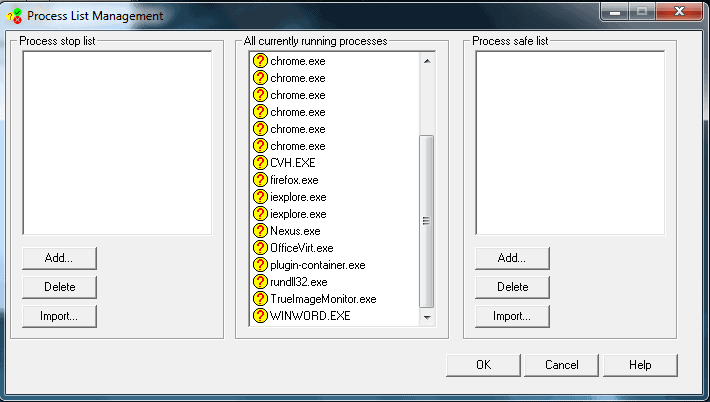
Process Patrol allows you to manage Windows processes on your computer. You can set stop lists for spyware, adware, and virus programs that will be automatically killed. Program files are renamed to prevent restarts. A built-in browser allows for quick Google searches on suspect programs. As an option, Process Patrol can notify you when new processes are started. Excellent for new spyware that is not yet registered with spyware removal tools, or simply shut down adware that cannot be uninstalled because of dependencies with other freeware.
Process Patrol helps you detect and stop spyware and adware processes with the following features:
- It helps you understand exactly what is running on your computer.
- It helps you build a list of spyware and adware programs.
- It stops these spyware and adware programs at the push of a button.
- It can monitor your system in a schedule that you setup, and automatically stop the spyware and adware processes that it finds.
- It optionally notifies you whenever a new process starts up that you haven't yet flagged as either good or bad.
Freeware, Size 2.28 MB.
Stop Spyware, Adware, and Unwanted Programs with Process Patrol
Process Patrol is a useful process manager which enables you to list programs that continually restart when you do not want them to and stop them from doing so. If terminating the processes does not stop repeated startups, Process Patrol can help. You can manage Windows processes on your PC and set stop lists for spyware, adware, and virus programs to automatically terminate them. A built-in browser is included so that you can run a search for questionable programs to determine if they are unnecessary or malicious. Process Patrol will also alert you whenever a new process is started. This is extremely useful when it comes to zero-time malware. Adware that is dependent of freeware is often difficult to remove, but this utility will allow you to shut them down.
Process Patrol works with all versions of Windows and you can download directly from this site: http://www.softpedia.com/progDownload/Process-Patrol-Download-16557.html
Softpedia is usually a reliable download site, so that is why this URL is selected. You can also download directly from the Process Patrol site.
It is a binary file and once you choose to run it, it will most likely find ActiveX conflicts which state “Version conflicts…current version of AcitveX control ____ is not newer…†Just continue clicking “OK†until the installation is complete. There will be no apparent icon for the utility, but you can find it through the Search box in the Start menu.
When you see this screen pop up, you may want to check the box titled “Do not show this message again†and then click OK. Process Patrol does list processes running on your computer, but it is not as comprehensive as Windows Task Manager or Autoruns in this sense. The optimal feature is that it will display malware processes that are running and you can easily stop them.
By building a list of malware programs that have a tendency to restart on your computer, you can permanently stop them from being run. Spyware and Adware programs that are persistent can be identified by other security programs and listed in Process Patrol to monitor your system and prevent any malicious processes from starting again.
The program will run in the background according to a schedule that you set and terminate any Stop List items that are discovered running. A built-in browser review allows you to retrieve browser information for running processes as an additional feature.
Overall, Process Patrol is not exactly easy to use at first. It is one of those programs that you have to figure out by spending some time with it. It is intended for users who want to stop particular processes such as adware from running without having to remove entire freeware packages. It is important to note that this is not an antivirus program nor is it a scanning program for spyware and adware. Other software is required for those purposes. Ultimately, Process Patrol is intended for advanced users and novice users will probably be confused by the interface.
Advertisement



















