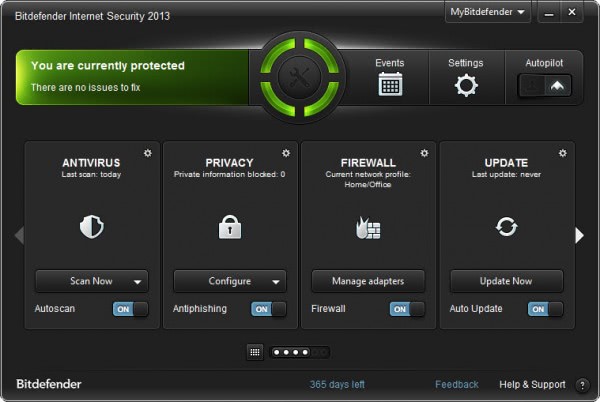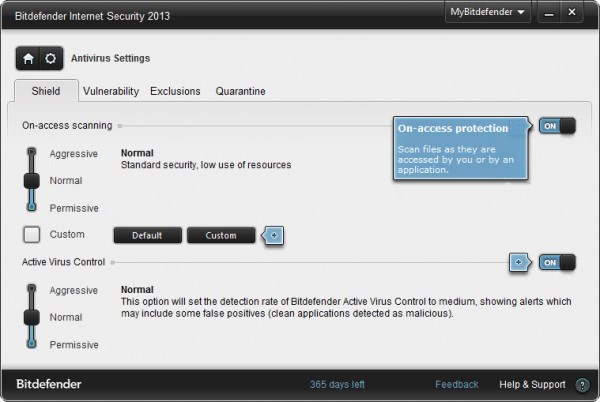Bitdefender Internet Security 2013 review

Bitdefender Internet Security 2013 is a refresh of the company's Internet Security application that introduces several new and improved features this year. The product itself sits between the company's Antivirus Pro and Total Security products functionality wise. It offers all the features that the antivirus application offers, plus features like the bi-directional firewall, antispam protection, parental controls or safe data deletion that the former does not ship with.It does lack a couple of features exclusive to Total Security though, including encryption, the Tune-Up tool, anti-theft or Bitdefender Safebox.
The first impression is quite positive. You download a small installer on your system that runs an initial system scan and downloads and installs the program on the computer. The custom installation option - unfortunately - lacks options to disable some of the program features that you may not want installed on your system. I'm particularly interested in blocking the installation of browser extensions. The bdToolbar was for instance installed in Thunderbird during installation, and while Thunderbird provide me with the option to not enable it, I'd prefered if Bitdefender would have given me an option to block the installation.
The product itself has a size of more than 250 Megabyte, which you should keep in mind during installation. The download was fast on my 50 Mbit line, but depending on your connection, it may take a while before it is fully downloaded.
Two configuration screens are displayed after installation that enable you to activate or deactivate various features like the program's gaming mode or autopilot. While it is not necessary to make the decision at that point in time, it is helpful for experienced users who know which features they need and which they do not.
There is no need to restart the computer after installation which is definitely a plus. The main interface gets launched then which acts as a central hub to manage all program features.
Here you find links to core program features like the antivirus or firewall modules, as well as links to settings and other configurable program features. Links are provided on the main screen to run scans, manage the network adapters or run manual update checks. Everything is only one or two clicks away and easily reachable from the main interface. What I particularly like is that you do not get bombarded with notifications. Program updates are for instance handled in silence in the background.
The program turns off Windows Firewall, and where applicable Windows Defender, automatically to avoid conflicts. The Bitdefender process that is running on the system is protected against being terminated by the user or malware running with the same usage rights.
The firewall manages all network traffic in both directions, which it should, to protect all network traffic on the system. There are a couple of things that you can activate in the Firewall settings that may be of interest. This includes options to create application and network adapter rules, enable paranoid mode, the intrusion detection system, the monitoring of Wi-Fi connections or Internet connection sharing.
Here you can also monitor the network activity in realtime. All processes with local or remote network connections are listed here alphabetically.
There are a couple of settings that you may want to enable on your system that are not enabled by default:
- Intrusion detection system under firewall.
- Monitoring of Wi-Fi connections if you connect to the Internet via a wireless connection.
- Password protection if you want to block access to the program's configuration options for unauthorized users.
- Whitelist to white list websites you trust
- Game list to add games to the automatic game mode that are not detected automatically.
Issues
The program has a couple of issues which I'd like to address below:
- I already mentioned that an option to block the installation of browser extensions is a needed feature.
- The program's help does not explain all features when you click on the on-demand help symbol in the interface.
- Some program features are not directly accessible from the main program. Bitdefender Safepay for instance is not accessible through the main interface, and parental controls are hidden under the MyBitdefender menu at the top right where it is easily overlooked.
- You can't schedule antivirus scans.
Most program related issues are on the other hand easily resolved with the program's integrated help and support feature. Entering Safepay for instance reveals knowledge base entries that explain how you can start the application on your system.
Independent test results
Several independent institutes have tested Bitdefender Internet Security 2013.
- AV-Test certified: above industry average detection rate, above industry average removal success rate,
- AV-Comparatives: Best in-class malware removal together with Kaspersky.
- Virus Bulletin: No tests of the 2013 product line yet, 2012 product lineup received certification.
What's new
If you are currently working with the Internet Security 2012 product, you may be interested in a quick write up of what is new in the version refresh:
- Bitdefender Safepay for online banking in a safe environment.
- Security Widget that is displayed on the desktop independently from the main interface. Supports drag and drop scanning and more.
- USB Immunizer to protect Flash drives from malware
- Device Anti-Theft to lock, wipe and locate the laptop when it gets stolen
- MyBitdefender dashboard (improved).
- Parental Controls (improved)
- Bitdefender Safebox online storage (improved).
Verdict
Bitdefender Internet Security 2013 protects your system against all kinds of malicious software and activities effectively. Test results show an impressive detection and removal rate. The program itself runs more or less on autopilot while experienced users can enable features to receive information and notifications frequently.
The biggest issue for me personally is that you can't disable certain program features during installation, and that a couple of programs are not well integrated into the main program interface.
Advertisement